첫 번째로 3.3V 로 로직 컨버터를 거치지 않고 직접 통신할수 있는 포트를 구성하였다.
이 포트를 통해 3.3V 동작의 MCU를 사용할때 좀 더 빠르게 회로를 구성 할수 있을것으로 기대한다.
두 번째로 동작 전압 레벨이 서로 다른 MCU 와 Lora 모듈이 통신할때 사용할 기준전압을 직접 인가 할 수 있도록 하였다.
보드에는 위 와같은 점퍼가 주어지는데 3.3V 나 5V 로 점프 시키지 않을 경우 VREF 핀에 사용할 소스전압을 직접 인가해 주어야한다. 특수한 경우가 아니라면 Vref를 사용하는일은 없을것 같다.
위사 진들은 이번에 제작한 테스트 모듈이다.
왼쪽은 E22-900T22S 모듈이고 오른쪽은 ATmega328P/PB 3.3V 8Mhz 보드를 준비했다.
오른쪽의 보드는 ATmega328P/PB 를 모두 장착하여 사용할 수 있도록 설계했다.
E22-900T22S 보드의 전체 회로는 다음과 같다.
동작 전압 레벨이 서로 다른 장치와 통신 할 수 있도록 레벨 컨버터를 추가 하였고, 핀 헤더를 장착하여 다른 MCU 보드와 통신하거나 점퍼를 수정해서 USB 시리얼 통신을 할수 있도록 했다.
정리가 아주 잘 되어있는 라이브러리로 생각된다.
아래 코드는 라이브러리에 포함된 시리얼 입력을 LoRa 통신으로 전송하는 예제이다.
| Lora | ATmega328p |
| AUX | D3 |
| RX | D4 |
| TX | D5 |
| M1 | D6/GND |
| M0 | D7/GND |
송신측 코드
#include "Arduino.h"
#include "LoRa_E22.h"
LoRa_E22 e22ttl(4, 5, 3, 7, 6);
void setup() {
Serial.begin(9600);
delay(500);
// Startup all pins and UART
e22ttl.begin();
Serial.println("Hi, I'm going to send message!");
// Send message
ResponseStatus rs = e22ttl.sendBroadcastFixedMessage(0x47, "Hello, world?");
// Check If there is some problem of succesfully send
Serial.println(rs.getResponseDescription());
}
void loop() {
// If something available
if (e22ttl.available() > 1) {
// read the String message
#ifdef ENABLE_RSSI
ResponseContainer rc = e22ttl.receiveMessageRSSI();
#else
ResponseContainer rc = e22ttl.receiveMessage();
#endif
// Is something goes wrong print error
if (rc.status.code != 1) {
Serial.println(rc.status.getResponseDescription());
} else {
// Print the data received
Serial.println(rc.status.getResponseDescription());
Serial.println(rc.data);
#ifdef ENABLE_RSSI
Serial.print("RSSI: ");
Serial.println(rc.rssi, DEC);
#endif
}
}
if (Serial.available()) {
String input = Serial.readString();
ResponseStatus rs = e22ttl.sendBroadcastFixedMessage(0x47, input);
// Check If there is some problem of succesfully send
Serial.println(rs.getResponseDescription());
}
}
수신측 코드
#define DESTINATION_ADDL 3
#include "Arduino.h"
#include "LoRa_E22.h"
LoRa_E22 e22ttl(4, 5, 3, 7, 6);
void setup() {
Serial.begin(9600);
delay(500);
// Startup all pins and UART
e22ttl.begin();
}
void loop() {
// If something available
if (e22ttl.available() > 1) {
// read the String message
#ifdef ENABLE_RSSI
ResponseContainer rc = e22ttl.receiveMessageRSSI();
#else
ResponseContainer rc = e22ttl.receiveMessage();
#endif
// Is something goes wrong print error
if (rc.status.code != 1) {
Serial.println(rc.status.getResponseDescription());
} else {
// Print the data received
Serial.println(rc.status.getResponseDescription());
Serial.println(rc.data);
#ifdef ENABLE_RSSI
Serial.print("RSSI: ");
Serial.println(rc.rssi, DEC);
#endif
}
}
if (Serial.available()) {
String input = Serial.readString();
e22ttl.sendFixedMessage(0, DESTINATION_ADDL, 0x47, input);
}
}







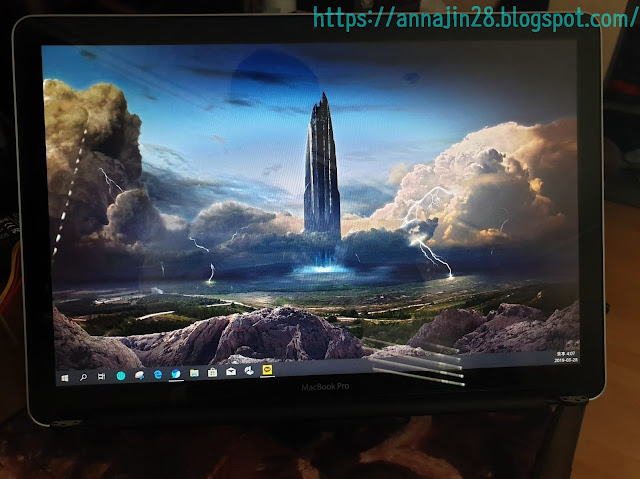

Comments
Post a Comment
좋은하루되세요. ^^